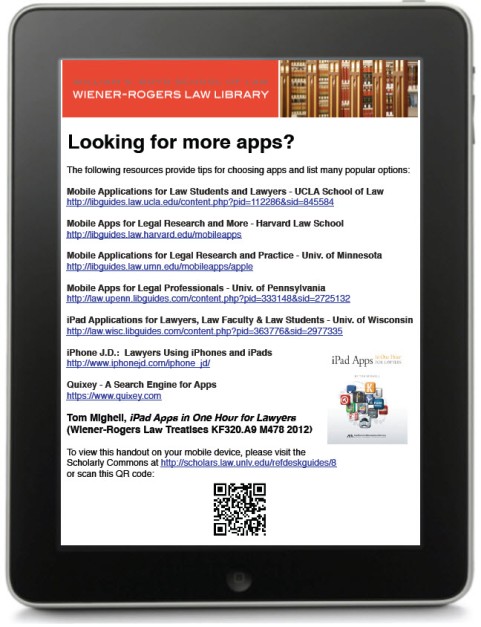When the Senior Vice President makes 3 hours in his schedule to tour your library and talk to each department and staff member, you have to come up with something to impress him. We originally thought he could visit departments and individuals, and they could give him handouts of their stats and information while telling him more about their day-to-day actions. And then it hit us that we’re the library; we should strive to make our presentation to him as forward-thinking and eye-catching as we can, and we should make the experience as real as possible.
So, we assigned roles and scenarios to the VP so that he could experience the library as our patrons might, and along the way we could give him the behind-the-scenes view into what we do that makes their experience here so easy. To show off our technology skills (and our stats), we devised a PowerPoint from pictures that we’ve taken of our library. We used SkyDrive to load it to a library iPad and presented it to him when he arrived. The VP took the iPad to each department, which kept him on track with scenarios, and it kept our numbers right in front of him. Here it is:
We uploaded the presentation to SlideShare and sent him the link before he could even get back to his office. Impressed does not begin to describe his reaction.
Interested in modifying this presentation for your own library? Contact me for the original file.