At the end of every year, library stakeholders expect an annual report. This tends to be a lengthy document given to administrators and includes numbers and graphs and reflections on library success. My question is: do they even read them?
Today I’m happy to share with you a submission from Daisy Ngo, a Public Service Librarian at the Houston Community College Libraries, which creatively re-imagines the annual report. Ngo and the Marketing & Public Relations Committee at HCC Libraries utilized Canva to create graphics and the annual report will never be the same. Ngo says that these graphics “have been a hit at [their] promotional tables during faculty events such as Instructional Day and Faculty Conference.”

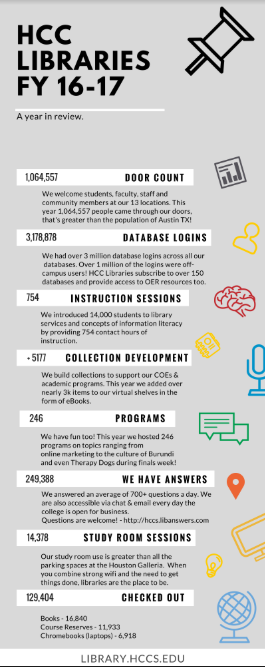
One of their most creative creations is a graphic on the cost of a research paper.

We asked Ngo to tell us a little bit more about her experience with Canva.
The experience with Canva has been great. I’ve recommended it to colleagues, created documents for instruction, and used it in personal life. Creating in Canva has increased the Marketing & Public Relations Committee’s ability to create and communicate our vision with the institution’s communication department. HCC faulty now have access to Adobe InDesign, the learning curve is much greater so I still use Canva regularly.
In case you’re wondering about the limitations of the free version of Canva, we asked about that too.
I believe that constraints can spur creativity. That being said, I like the design options, many are free but there are a few premium options for layouts, images, and elements. The ability to manipulate templates allows for non-designers to create projects without much effort. The only downside to the freemium version is that projects cannot be resized so repurposing graphics means starting from scratch. Overall, I have been able to find both formal and fun options for various projects without having to upgrade.
Thanks to Ngo and the Marketing & Public Relations Committee! You are able to find this design on our Google drive. All submitted work will be published on this site under a Creative Commons Attribution-NonCommercial-ShareAlike 3.0 Unported license.








